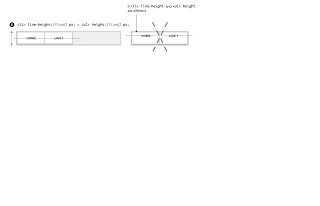<html>
<head>
<title>Avishkar</title>
<!--link rel="stylesheet" type="text/css" href="Avishkar.css"/-->
<style type="text/css">
body
<style type="text/css">
body
{
background-image:url('body_bg.jpg');
background-repeat:no-repeat;
background-position:center top;
}
.top
{
background-image:url('banner.png');
width:900px;
height:120px;
background-position:left top;
background-repeat:no-repeat;
}
.head
{
width:450px;
margin:20 auto;
font-face:Times New Roman;
font-size:65px;
font-weight:Bold;
}
.head a
{
display:block;
-webkit-transition:all 0.3s ease-in-out;
-moz-transition:all 0.3s ease-in-out;
transition:all 0.3s ease-in-out;
color:#c4d92e;
text-decoration:none;
}
.head a span
{
-webkit-transition:all 0.3s ease-in-out;
-moz-transition:all 0.3s ease-in-out;
transition:all 0.3s ease-in-out;
color:#fff;
}
.head a:hover
{
color:#fff;
}
.head a:hover span
{
color:#c4d92e;
}
#nav
{
background-image:url('list_bg.png');
background-repeat:repeat-x;
background-position:left top;
list-style:none;
margin:0 auto;
width:770px;
height:45px;
}
#nav li
{
float:left;
}
#nav li a
{
display:block;
text-decoration:none;
padding:5px 20px;
color:#fff;
float:left;
font-size:25px;
-moz-transition:all 0.3s ease-in-out;
-webkit-transition:all 0.3s ease-in-out;
transition:all 0.3s ease-in-out;
}
#nav li a:hover
{
color:#c4d92e;
}
#back
{
width:800px;
margin:0 auto;
background-image:url('bg-shade.png');
background-repeat:repeat;
}
#content-slider
{
width:500px;
margin:0 auto;
font-face:Times New Roman;
margin-top:20px;
}
#content
{
width:500px;
height:312px;
-moz-box-shadow:0px 0px 50px 10px #c9c9c9;
box-shadow:0px 0px 50px 10px #c9c9c9;
-webkit-box-shadow:0px 0px 50px 10px #c9c9c9;
overflow:hidden;
}
#content-inner
{
width:10000px;
height:312px;
}
.page
{
width:500px;
height:312px;
float:left;
}
#content-inner1:target #content-inner
{
-moz-transition:all 400ms ease;
transition:all 400ms ease;
-webkit-transition:all 400ms ease;
margin-left:0px;
}
#content-inner2:target #content-inner
{
-moz-transition:all 400ms ease;
-webkit-transition:all 400ms ease;
transition:all 400ms ease;
margin-left:-500px;
}
#content-inner3:target #content-inner
{
-moz-transition:all 400ms ease;
-webkit-transition:all 400ms ease;
transition:all 400ms ease;
margin-left:-1000px;
}
#content-inner4:target #content-inner
{
-moz-transition:all 400ms ease;
-webkit-transition:all 400ms ease;
transition:all 400ms ease;
margin-left:-1500px;
}
#content-inner5:target #content-inner
{
-moz-transition:all 400ms ease;
-webkit-transition:all 400ms ease;
transition:all 400ms ease;
margin-left:-2000px;
}
#content-inner6:target #content-inner
{
-moz-transition:all 400ms ease;
-webkit-transition:all 400ms ease;
transition:all 400ms ease;
margin-left:-2500px;
}
#nav1
{
list-style:none;
width:156px;
height:16px;
margin:0 auto;
}
.button
{
width:16px;
height:16px;
-moz-border-radius:8px;
-webkit-border-radius:8px;
border-radius:8px;
text-decoration:none;
float:left;
margin:20 5;
background:#bababa;
}
.button a
{
width:16px;
height:16px;
display:block;
}
</style>
</head>
<body>
<div class="top">
</div>
<h1 class="head">
<a
href="#"><span>Avishkar</span> 2k12</a>
</h1>
<ul id="nav">
<li><a
href="#">Home</a></li>
<li><a
href="#">Robotics</a></li>
<li><a
href="#">Code-war</a></li>
<li><a
href="#">Web-maska</a></li>
<li><a
href="#">Junkyard-wars</a></li>
</ul>
<div id="back">
<div id="content-slider">
<div id="content">
<div id="content-inner1">
<div id="content-inner2">
<div id="content-inner3">
<div id="content-inner4">
<div id="content-inner5">
<div id="content-inner6">
<div id="content-inner">
<div class="page">
<img src="Aldebaran2.jpg" width="500"
height="312"/>
</div>
<div class="page">
<img src="digitalworld.jpg" width="500"
height="312"/>
</div>
<div class="page">
<img src="counterstrike_1024.jpg"
width="500" height="312"/>
</div>
<div class="page">
<img src="FIFA08 3.jpg" width="500"
height="312"/>
</div>
<div class="page">
<img src="nfs_most_wanted_s60v2.jpg" width="500"
height="312"/>
</div>
<div class="page">
<img src="quiz.jpg" width="500"
height="312"/>
</div>
</div>
</div>
</div>
</div>
</div>
</div>
</div>
</div>
<ul id="nav1">
<li class="button"><a
href="#content-inner1"></a></li>
<li class="button"><a href="#content-inner2"></a></li>
<li class="button"><a
href="#content-inner3"></a></li>
<li class="button"><a
href="#content-inner4"></a></li>
<li class="button"><a
href="#content-inner5"></a></li>
<li class="button"><a
href="#content-inner6"></a></li>
</ul>
</div>
</div>
</body>
</html>
-------------------------------------------------------------------------------------------------
-------------------------------------------------------------------------------------------------