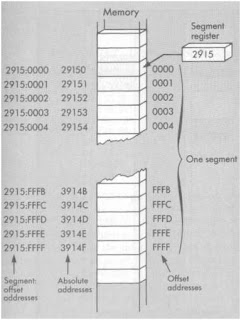What is an i.p address???
An Internet Protocol address (IP address) is a numerical label assigned to each device (e.g.,computer, printer) participating in a computer network that uses the Internet protocol for communication. An IP address serves two principal functions: host or network interface identification and location addressing. Its role has been characterized as follows: "A name indicates what we seek. An address indicates where it is. A route indicates how to get there.Now i know many people didnt actually understand what the above definition actually means,just as i still dont understand why the definition is in such a complicated way.So i have my own version of defining an i.p,so here i go
"An i.p address is an address that identifies where the host(in short u) is located,using the
network id nd host-id that together form an i.p address."
To get into details of what a host id and network id is,nd how to identify which is host nd which
is network,let me giv u some examples and then explain them one by one.
A simple IP Address is a lot more than just a number. It
tells us the network that the workstation
is part of and the node ID. If you
don't understand what I am talking about, don't let it worry you
too much
because we are going to analyse everything here :)
IP Address Classes and Structure
When the IEEE committee sat down to sort out the range of
numbers that were going to be used by all computers, they came out with 5
different ranges or, as we call them, "Classes" of IP Addresses and
when someone applies for IP Addresses they are given a certain range within a
specific "Class" depending on the size of their network.
To keep things as simple as possible, let's
first have a look at the 5 different Classes:
In the above table, you can see the 5 Classes. Our first
Class is A and our last is E. The first 3 classes ( A, B and C) are used to
identify workstations, routers, switches and other devices whereas the last 2
Classes ( D and E) are reserved for special use.
As you would already know an IP Address consists of 32 Bits,
which means it's 4 bytes long. The first octec (first 8 Bits or first byte) of
an IP Address is enough for us to determine the Class to which it belongs. And,
depending on the Class to which the IP Address belongs, we can determine which
portion of the IP Address is the Network ID and which is the Node ID.
For example, if I told you that the first octec of an IP
Address is "168" then, using the above table, you would notice that
it falls within the 128-191 range, which makes it a Class B IP Address.
Understanding the Classes
We are now going to have a closer look at the 5 Classes. If
you remember earlier I mentioned that companies are assigned different IP
ranges within these classes, depending on the size of their network. For
instance, if a company required 1000 IP Addresses it would probably be assigned
a range that falls within a Class B network rather than a Class A or C.
The Class A IP Addresses were designed for large networks,
Class B for medium size networks and Class C for smaller networks.
Introducing Network ID and Node ID concepts
We need to understand the Network ID and Node ID concept
because it will help us to fully understand why Classes exist. Putting it as
simply as possible, an IP Address gives us 2 pieces of valuable information:
1) It tells us which network the device is part of (Network
ID).
2) It identifies that unique device within the network (Node
ID).
Think of the Network ID as the suburb you live in and the
Node ID your street in that suburb. You can tell exactly where someone is if
you have their suburb and street name. In the same way, the Network ID tells us
which network a particular computer belongs to and the Node ID identifies that
computer from all the rest that reside in the same network.
The picture below gives you a small example to help you understand
the concept:
In the above picture, you can see a small network. We have
assigned a Class C IP Range for this network. Remember that Class C IP
Addresses are for small networks. Looking now at Host A, you will see that its
IP Address is 192.168.0.2. The Network ID portion of this IP Address is in
blue, while the Host ID is in orange.
I suppose the next question someone would ask is: How do I
figure out which portion of the IP Address is the Network ID and which is the
Host ID ?
That's what we are going to answer next.
The Network and Node ID of each Class
The network Class helps us determine how the 4 byte, or 32
Bit, IP Address is divided between network and node portions.
The table below shows you (in binary) how the Network ID and
Node ID changes depending on the Class:
Explanation:
The table above might seem confusing at first but it's
actually very simple. We will take Class A as an example and analyse it so you
can understand exactly what is happening here:
Any Class A network has a total of 7 bits for the Network ID
(bit 8 is always set to 0) and 24 bits for the Host ID. Now all we need to do
is calculate how much 7 bits is:
2 to the power of 7 = 128 Networks and for the hosts : 2 to
the power of 24 = 16,777,216 hosts in each Network, of which 2 cannot be used
because one is the Network Address and the other is the Network Broadcast
address (see the table towards the end of this page). This is why when we
calculate the "valid" hosts in a network we always subtract "2".
So if I asked you how many "valid" hosts can you have a on Class A
Network, you should answer 16,777,214 and NOT 16,777,216.
Below you can see all this in one picture:
Class B networks have 14 bits for the Network ID (Bits 15,
16 are set and can't be changed) and 16 bits for the Host ID, that means you can
have up to '2 to the power of 14' = 16,384 Networks and '2 to the power of 16'
= 65,536 Hosts in each Network, of which 2 cannot be used because one is the
Network Address and the other is the Network Broadcast address (see the table
towards the end of this page). So if I asked you how many "valid"
hosts can you have a on Class B Network, you should answer 65,534 and NOT
65,536.
Class
C networks have 21 bits for the Network ID (Bits 22, 23, 24 are set and can't
be changed)
and 8 bits for the Host ID, that means you can have up to '2
to the power of 21' = 2,097,152 Networks and '2 to the power of 8' = 256 Hosts
in each Network, of which 2 cannot be used because one is the Network Address
and the other is the Network Broadcast address (see the table towards the end
of this page). So if I asked you how many "valid" hosts can you have
a on Class C Network, you should answer 254 and NOT 256.
Now, even though we have 3 Classes of IP Addresses that we
can use, there are some IP Addresses that have been reserved for special use.
This doesn't mean you can't assign them to a workstation but in the case that
you did, it would create serious problems within your network. For this reason
it's best that you avoid using these IP Addresses.
The following table shows the IP Addresses that you should
avoid using:
IP
Address
|
Function
|
Network
0.0.0.0
|
Refers to the default route. This
route is to simplify routing tables used by IP.
|
Network
127.0.0.0
|
Reserved
for Loopback. The Address 127.0.0.1 is often used to refer to the local host.
Using this Address, applications can address a local host as if it were a
remote host.
|
|
|
IP
Address with all host bits set to
"0" (network address) e.g
192.168.0.0
|
Refers to the actual network
itself. For example, network 192.168.0.0 (Class C) can be used to identify
network 192.168.0. This type of notation is often used within routing tables.
|
IP
Address with all node bits set
to "1" (Subnet/network broadcast)
e.g 192.168.255.255
|
IP
Addresses with all node bits set
to "1" are local network broadcast addresses and mustNOT be
used.
Some
examples: 125.255.255.255 (Class A) ,
190.30.255.255 (Class B), 203.31.218.255 (Class C).
|
IP
Address with all bits set to
"1" (Network Broadcast) e.g 255.255.255.255
|
The
IP Address with all bits set to "1" is a broadcast address and
must NOT be used. These are destined for all nodes on a
network, no matter what IP Address they might have.
|